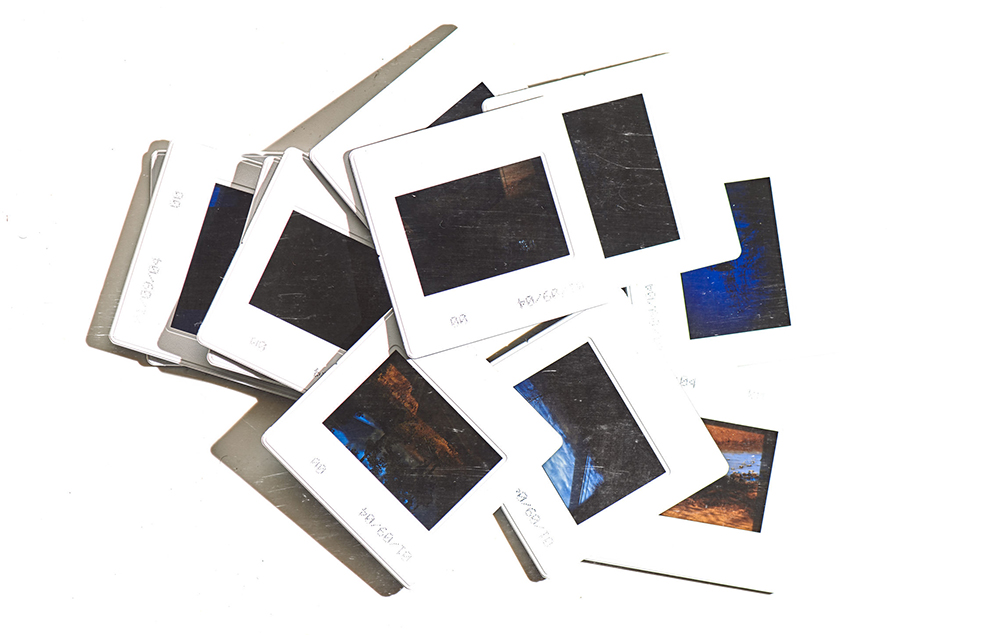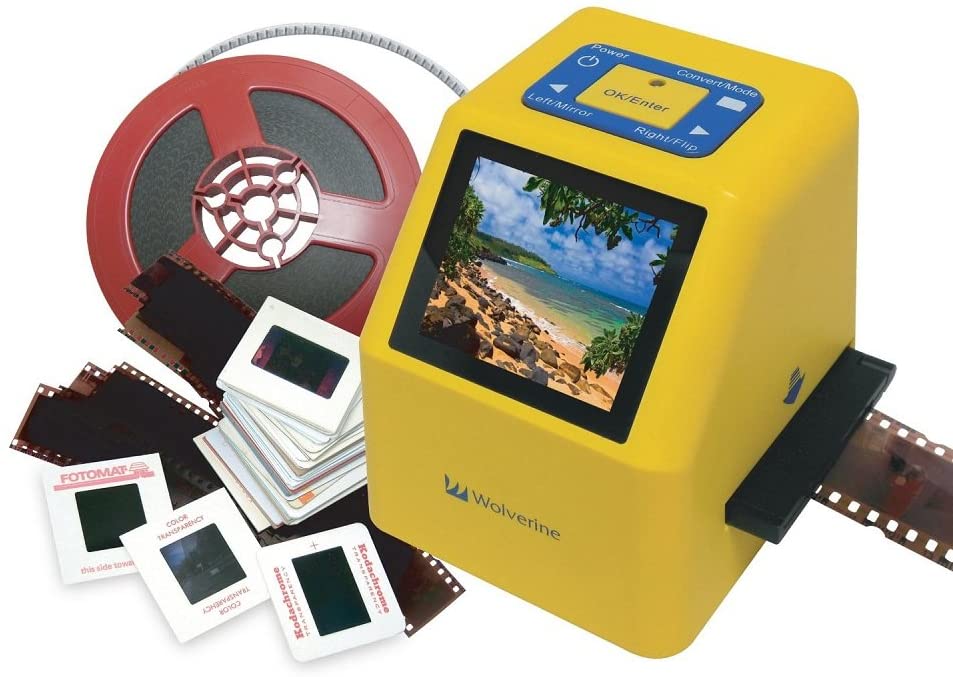Document Scanning Happiness
Assessing the nature of a document scanning organization goes past the real scanning interaction. It includes checking on the cycles they have set up from the second your documents show up in their creation office to the definite conveyance of digital pictures and information back to you.
Request to see documentation of a scanning organization’s methodology for taking care of and handling your documents. Clear, definite, and followed measures give a degree of lucidity, guarantee your scanning task goes easily and ensures the conveyance of top-notch pictures and trustworthy information.
Please visit The Imaging Professionals at 173a Walsgrave Road, Coventry CV2 4HH to scan your 35mm photo slides to digital or call +442476101687, +447585260889 to discuss your photo scanning requirements, quote and request an order form.
Document Scanning Process From Start To Finish
The following are only 10 of the numerous means engaged with scanning documents with inquiries to pose for each progression to guarantee the cycle assists with staying away from traps:
1. Receiving: How are your crates gotten in the document scanning office? Is each case recognized by the customer, work, and shipment? Is it a manual or robotized measure? What governing rules are set up to guarantee all cases were gotten? Where are your containers held before they go into creation?
2. Tracking: Are your crates and documents being followed all through the office starting with one cycle then onto the next? Is it conceivable to see which scanning administrator chipped away at a specific box and what amount of time it required? Will a document underway be found and messaged or faxed back to you if essential? What amount of time could that require?
3. Prepping: Are there composing guidelines on how your documents will be prepared? Are these audited with the document preppers before a task starts? Have you approved these guidelines?
4. scanning: Are there composing guidelines on how your documents will be scanned, for example, dark and white or shading, 200 or 300 dpi, and so forth? Are there steps to guarantee your documents are not scanned into some unacceptable venture?
5. Indexing and Data Entry: What fields will be caught and by what measure: OCR, information section, match-and-union? Who is liable for giving match-and-consolidation documents and how regularly? What level of exactness is ensured with each cycle?
6. Quality control: What quality control (QC) steps are set up at each phase of creation to guarantee documents have been prepared, scanned, and information entered by your necessities? Are these mechanized or manual advances? How are QC administrators prepared? Is it an unexpected staff in comparison to the individuals who are doing the scanning and order? Is there a last degree of value control before pictures and information are conveyed to you?
7. Data Security: Are your pictures and information scrambled and safely put away while in measure? Whenever hung on physical media or digitally, is it encoded? How long are your information and pictures held at the office after conveyance to you?
8. Post-Processed Handling: How long will your scanned boxes be held before they are destroyed or gotten back to you? Whenever destroyed, where will it be done and will it be finished by a NAID guaranteed organization? What cycles are set up to guarantee which documents are destroyed and which are returned?
9. Secure Data Delivery: Are your pictures and information scrambled while being conveyed? Are there conveyance choices like secure FTP (SFTP), direct transfer to your document administration framework, or conveyance on physical media?
10. Ongoing Communication: Does the scanning organization furnish an open and continuous discourse with you previously, during, and after your documents have been scanned to guarantee your fulfillment with the quality and timing of the work? Do you know who to contact would it be a good idea for you to have any inquiries?
Ensure you are working with a document scanning organization that can respond to the above questions and back up their cases with turnaround times, precision rates, and references. Above all, visit the scanning office to see their interaction in real life.